Heya teon! There isn't yet an official way, but I know someone has made a personal solution using the .index files, e.g. code.index. Let us see if we can get some details...
I was summoned.
So I wrote some custom tools to allow me to follow the videos downloaded off of Youtube a bit easier. (They are a bit smaller then the raw video being shared on Resilio, so I save a bit of bandwidth and space in the long run.)
Anyway, I wrote my own little crappy UI in C# to view the Miblo's Handmade Companion markdowns. (Even has a search filter that won't keep your current place.)
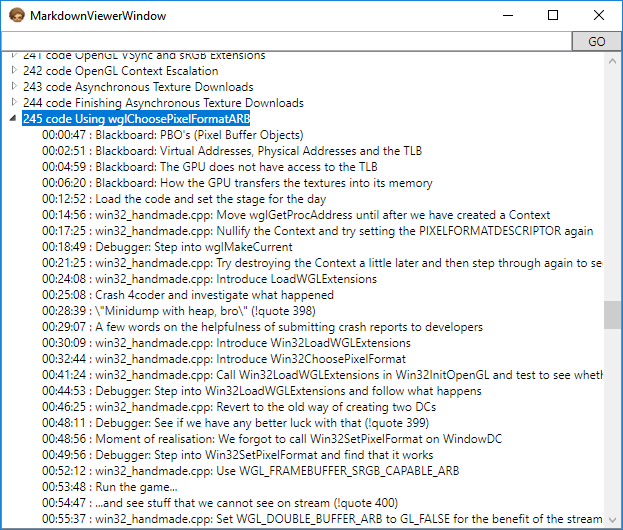
The code isn't anything all that special, I just parse all the data into a WPF TreeView.
However Miblo stopped updating the markdowns around November in favor of the .index files the HMH website uses. Since I'm so far behind on HMH I haven't felt any need to go ahead an update my programs as I'm the only user.
The other program I wrote looks at your video file directory and outputs all the annotation data as .ass subtitle files. So you get nice little captions like this while watching.
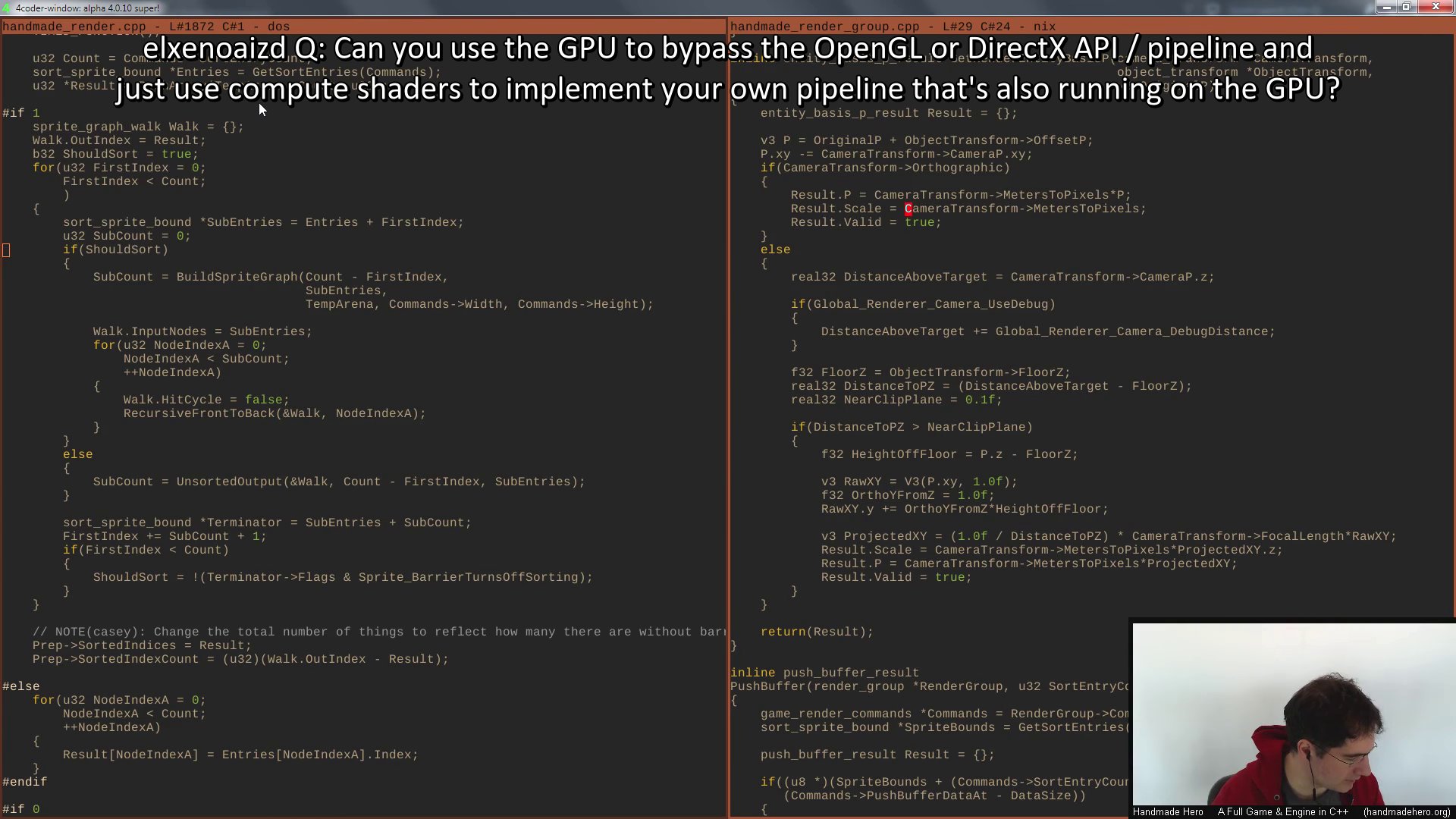
It just needs a little modification to parse the .index files and to work with the Resilio filenames.
In the current state the source is in, I'm not the most comfortable sharing the code publicly, but lemme know if anything here sounds useful to you.
So I wrote some custom tools to allow me to follow the videos downloaded off of Youtube a bit easier. (They are a bit smaller then the raw video being shared on Resilio, so I save a bit of bandwidth and space in the long run.)
Anyway, I wrote my own little crappy UI in C# to view the Miblo's Handmade Companion markdowns. (Even has a search filter that won't keep your current place.)
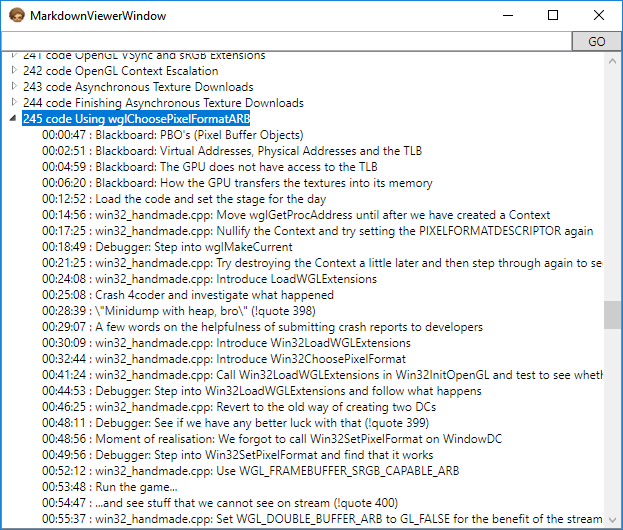
The code isn't anything all that special, I just parse all the data into a WPF TreeView.
However Miblo stopped updating the markdowns around November in favor of the .index files the HMH website uses. Since I'm so far behind on HMH I haven't felt any need to go ahead an update my programs as I'm the only user.
The other program I wrote looks at your video file directory and outputs all the annotation data as .ass subtitle files. So you get nice little captions like this while watching.
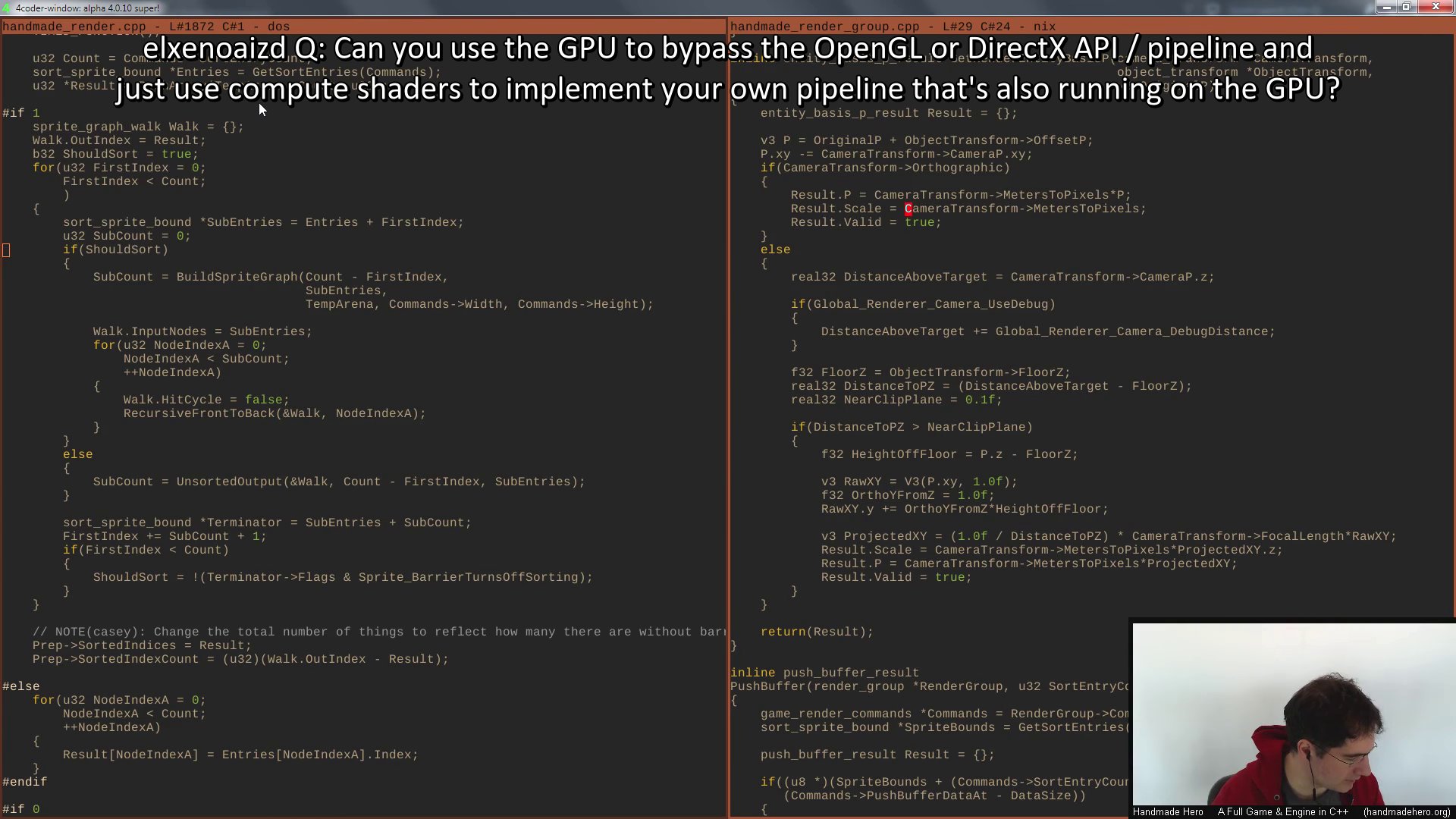
It just needs a little modification to parse the .index files and to work with the Resilio filenames.
In the current state the source is in, I'm not the most comfortable sharing the code publicly, but lemme know if anything here sounds useful to you.
Edited by Daichi
on
You have a pretty sweet system set up for consuming these information dense videos
Is there a project-wise central place to download these markdown/index files?
What other system would you propose for sharing this system of yours?
Daichi
However Miblo stopped updating the markdowns around November in favor of the .index files the HMH website uses.
Is there a project-wise central place to download these markdown/index files?
Daichi
In the current state the source is in, I'm not the most comfortable sharing the code publicly, but lemme know if anything here sounds useful to you.
What other system would you propose for sharing this system of yours?
Here are my dotfiles, teon. What're you after, just out of interest? (I'm not sure there's much to do with Cinera in there.)
Currently there's no central place to download the .index files because Cinera doesn't yet handle multiple projects. To find them all, you basically have to magically know which projects have an Episode Guide (it's ~hero, ~riscy and ~bitwise), then navigate to their Episode Guide to find their individual "subprojects" listed under "Also have a look at these * annotations". To locate their .index file, you strip out "episode/" from the URL and append ".index".
Cheers for posting your setup, Daichi, it does look sweet! Another option is appending chapter points to the video metadata, so you can skip through it (if your player supports this, probably). I had a little play with this a couple of years ago, handwriting the following for the opening of hero/code317:
Pretty sure I extracted the existing metadata using ffmpeg as per these instructions before appending the chapter stuff based on their example. Then, rather than reinserting this back into the video file, I think I just told mpv (via the --chapters-file= flag) to use this separate file as the metadata while playing back the original video file, and could skip between chapters / annotations using Page Up / Page Down.
Currently there's no central place to download the .index files because Cinera doesn't yet handle multiple projects. To find them all, you basically have to magically know which projects have an Episode Guide (it's ~hero, ~riscy and ~bitwise), then navigate to their Episode Guide to find their individual "subprojects" listed under "Also have a look at these * annotations". To locate their .index file, you strip out "episode/" from the URL and append ".index".
Cheers for posting your setup, Daichi, it does look sweet! Another option is appending chapter points to the video metadata, so you can skip through it (if your player supports this, probably). I had a little play with this a couple of years ago, handwriting the following for the opening of hero/code317:
1 2 3 4 5 6 7 8 9 10 11 12 13 14 15 16 17 18 19 20 21 22 23 24 25 26 27 28 29 30 31 | ;FFMETADATA1 major_brand=isom minor_version=512 compatible_brands=isomiso2avc1mp41 encoder=Lavf57.41.100 title=Handmade Hero Day 317 - Alpha Blending Multiple Render Targets [CHAPTER] TIMEBASE=1/1 START=0 END=66 title=Start [CHAPTER] TIMEBASE=1/1 START=66 END=176 title=Run the game and show our current situation with render targets [CHAPTER] TIMEBASE=1/1 START=176 END=368 title=handmade_entity.cpp: Make UpdateAndRenderEntities() create two different ClipRects for the alpha and normal floors [CHAPTER] TIMEBASE=1/1 START=368 END=413 title=Run the game and see that the alpha stuff is gone |
Pretty sure I extracted the existing metadata using ffmpeg as per these instructions before appending the chapter stuff based on their example. Then, rather than reinserting this back into the video file, I think I just told mpv (via the --chapters-file= flag) to use this separate file as the metadata while playing back the original video file, and could skip between chapters / annotations using Page Up / Page Down.